Is Bluehost Better Than Hostgator?
HostGator, we believe, is better for beginners, and the hosts are equally impressive in areas such as customer service and performance. However, Bluehost's WordPress plans perform better than HostGator's, and their overall performance is superior. While Bluehost is our winner, the best option for you is entirely dependent on your personal or business requirements.
Bluehost vs. HostGator are two of the most well-known web hosting companies. Here is a side-by-side comparison of five of the most important features to consider when selecting a web hosting company Viz:
- Beginners Ease Of Use
- WordPress
- Security
- Customer Support

- Moneyback guarantee
Bluehost offers a 30-day money-back guarantee. It is important to note that this guarantee does not apply to add-on products such as domain names. If you cancel within the first 30 days, you will receive a full refund. If you cancel after 30 days, you will receive a prorated refund for the remaining time on your hosting contract.
- Domain name registration
When you sign up for hosting with Bluehost, you will receive a free domain name. The domain is registered for a year and will be renewed when your web hosting plan is renewed.
- Website transfer or migration
There are two ways to relocate your website. You can do it yourself for free by transferring your files to Bluehost manually. You can also use the Website Transfer service to migrate up to five sites and 20 email accounts from your previous hosting provider. This service is priced at $149.99. Don't forget that before you can migrate an existing site, you'll need to add the FTP option to your hosting package.
- Installing WordPress
Installing WordPress can appear to be a difficult task. Bluehost has worked hard to simplify the installation process by utilizing the MOJO Marketplace for all of its installations. You can now install WordPress directly from your cPanel dashboard.
- Website Builder tool
You have complete control over how your site is built with Bluehost. You have the option of using the Weebly-powered on-site builder. WordPress can be installed. Other options are available in the Mojo Marketplace as well.
- Plugins and Apps
Beginners will also appreciate Bluehost's expanded Mojo Marketplace, which provides users with access to over 140 plugins, various professional WordPress-related services, and ready-to-launch themes with templates. While all of these are beginner-friendly additions, they will cost you extra money.


- Moneyback guarantee
HostGator offers a 45-day money-back guarantee on hosting plans, but it only applies to hosting plans (not domain names etc). If you are dissatisfied with their services within the first 45 days, you will be given a full refund of the contract amount.
- Domain name registration
For the first year, HostGator provides a free domain name. It is then renewed at the regular price.
- Website transfer or migration
HostGator expresses their commitment to making the transition of your website to HostGator as simple as possible. Within 30 days of sign-up, HostGator will migrate WordPress/cPanel website files, including databases, scripts, and one domain registration transfer for free with each new hosting account, as well as newly upgraded accounts.
- Installing WordPress
With HostGator, installing WordPress is a breeze. For existing WordPress sites, they provide the MOJO Marketplace quick install, but you can also use Softaculous. On their website, they also provide tutorials on "how to" manually install WordPress. A separate "how to" guide is available for installing a WordPress Optimized site.
- Website Builder tool
HostGator offers a free proprietary site builder that allows for the quick creation of a basic website. It has an easy-to-use interface with drag-and-drop WYSIWYG functionality that includes the following features:
- 100 or more mobile optimized templates
- Pre-built site sections
- Six pages included in the free basic plan
There are upgrades to this service available for a fee.
- Plugins and Apps
Like Bluehost, HostGator also offers the Mojo Marketplace integration for paid add-ons. You can also enjoy more than 190 free one-click application installations with Softaculous.


Bluehost provides beginner-friendly WordPress hosting beginning at $2.95/mo, as well as VPS powered and fully managed WordPress plans beginning at $19.99/mo.
- Officially recommended by WordPress
WordPress.org recommends Bluehost, and the company has collaborated with WordPress since 2005.
- Installing WordPress
With the click of a button, you can easily and instantly install WordPress and manage all your installations from an enhanced cPanel control panel, allowing you to begin building your website right away. You can easily get your WordPress website up and running after installing WordPress.
- WordPress security
Basic plans include a free SSL certificate, a WordPress custom-designed control panel, and a CloudFlare CDN that is built directly into your account without the need for coding. Jetpack site analytics, malware detection and removal, and daily scheduled backups are all included with premium managed WordPress hosting. Jetpack Premium and Pro are more advanced plans.
- Range of hosting plans
Bluehost provides hosting plans ranging from small business to enterprise, beginning with shared hosting and WordPress hosting for beginners. Growing businesses can benefit from low-cost VPS and WordPress Pro hosting, whereas enterprises can take advantage of high-end dedicated servers. E-commerce plans are also available.
- WordPress speed
Bluehost's managed WordPress hosting is based on a VPS platform with custom architecture designed to deliver unrivaled performance:
- VPS powered platform
- Advanced NGINX architecture
- Custom PHP-FPM configuration

Starting at $5.95 per month, HostGator provides WordPress Cloud Hosting with 2.5x speed, advanced security, and free site migrations.
- Officially recommended by WordPress
HostGator is not recommended by WordPress.org
- Installing WordPress
If you already have a WordPress-powered website, HostGator offers a free migration service that will transfer your existing WordPress website to HostGator. WordPress can be installed quickly and easily with a single click. After you've finished installing WordPress, you'll be able to manage your new website through an enhanced cPanel control panel.
- WordPress security
The WordPress plans from HostGator include a free SSL certificate as well as a global CDN. SiteLock security also provides automatic malware removal. Automatic website backup is provided by CodeGuard. Get daily automated website backups for all web files and databases, plus a 1-click restore.
- Range of hosting plans
HostGator plans also cater to all business sizes, with options for shared, VPS, WordPress, and dedicated servers. They do not, however, have a specific e-commerce strategy.
- WordPress speed
HostGator guarantees that pages will load at lightning speed around the world without the need to configure your caching and CDN. Because of the supercharged cloud architecture, low-density servers, CDN, and multiple caching layers, load times can be up to 2.5X faster. Your website's content is managed more effectively, allowing dynamic content requests to be processed in real time.


- Website Backups
Bluehost offers CodeGuard Basic, which provides automatic backups, on its higher-level shared plans. These can be set to happen on a daily, weekly, or monthly basis. You can make your own backups with any of the plans (via cPanel).
- SSL Certificates
Bluehost offers a free shared SSL for accounts that use a shared IP address. There is only one Dedicated IP address and thus one SSL Certificate for Standard and Pro accounts. Because there will be multiple cPanels created within the account for VPS, dedicated, managed, or reseller accounts, you can purchase multiple Dedicated IP and SSL Certificates.
- Malware Scans
Malware scanning is only available as a paid upgrade. The SiteLock addon from Bluehost includes:
- Basic Spam Monitoring: Checks your site on a daily basis to ensure it is spam-free.
- Basic Business Verification: Creates trust in your company's website.
- Customer trust is built with a Site Verification Certificate.
- Google quarantining is avoided with blacklist monitoring.
- Basic Malware Monitoring: Malware scans on a daily basis
Bluehost provides Site Doctor for a yearly fee. Site Doctor can quickly diagnose and resolve any malware-related issues.
- DDOS protection
DDos protections is built into Bluehost's infrastructure. But according to the site, DDoS attacks are not something they can warn customers about beforehand. They do say that when these attacks occur to understand that their team will do all things possible to restore your service quickly.

- Website Backups
You can have HostGator create weekly backups for you. You can also create manual backups in real time. CodeGuard is a paid upgrade that generates daily automated website backups for all of your web files and databases, with a 1-click restore. WordPress plans include this feature.
- SSL Certificates
All plans include a free domain-validated SSL certificate. The SSL certificates listed below are also available for purchase from HostGator.s.
- Company Validated
- Extended Validation
- Wildcard
- Multi-Domain
- Malware Scans
HostGator, like Bluehost, has partnered with SiteLock to provide powerful and dependable malware scans. The HackAlert monitoring service is especially useful because it checks your website daily and notifies you immediately if it has been hacked or injected with malicious code.
- DDOS protection
DDoS attacks are mitigated by HostGator. According to the website, they have implemented a comprehensive custom firewall ruleset that protects servers from various types of attacks. Their datacenter has also enabled network-level flood protection.


- Ways to Get in Touch
Bluehost provides several methods for contacting them for a variety of reasons. There is a dedicated toll-free number for customer service. You can also submit support tickets and chat.
- Response Times
- Support Tickets - no time given
- Chat - instant
- Phone - instant
- Areas of Expertise
There is 24/7-365 dedicated support personnel available for the following areas:
- Account Management
- Sales
- Tech Support


- Ways to Get in Touch
There are several options for obtaining assistance from the Support Panel. You can call support, get billing assistance, start a live chat, or see if anyone in the forums can assist you.
- Response Times
- Chat - instant
- Billing Support - minutes to within one business day
- Forums - varies
- Phone - instant
- Areas of Expertise
HostGator is well-known for its excellent customer service. In the forums, they have an active user community that is friendly and helpful. There are also hundreds of helpful videos and tutorials available 24 hours a day, seven days a week.
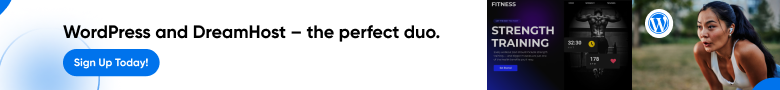



.%20The%20background%20shows%20a%20search%20engine%20results%20page%20(SERP)%20with%20a%20highlighted%20top.webp)
Comments
Post a Comment